Library websites (Wix vs Weebly vs Blogger)
Website Exemplar
I have
chosen the Selkirk Elementary library website as an example of a well-populated website.
I was introduced to this website when I was teaching on call at Selkirk, the
largest elementary school in Vancouver, and the sub notes directed me to the
student links page which had several age-appropriate resources on bears that
linked to the unit the primary students were studying. Having student links for
a variety of topics and age ranges is useful both at school (in the library and
in the classroom) and at home.
I enjoy the
layout of this weebly site and find it easy to navigate. It has key information
such as library hours and borrowing policy on the main page. I like the
"request a book" feature as well as the "new books in the
library" widget that rotates through the covers of new items. The links to
the school district's OPAC, online databases, and even the local public library
catalogue are easily accessible.
I appreciate
that the Intermediate Students section contains resources for evaluating
websites, including a humorous "Save the Pacific Tree Octopus"
website that serves as an information literacy lesson. There are also links to
websites that teach research skills and how to cite sources, which are helpful
resources for students working on research projects.
Blogging Platforms
The LM_NET
post I found was entitled "HIT: Weebly/Wix/Google Sites/WordPress"
and it was a compilation of reviews of various blogging platforms. The original
poster had been asking for recommendations in terms of which site to build a
website with.
http://listserv.syr.edu/scripts/wa.exe?A2=ind1505&L=LM_NET&P=R36599&1=LM_NET&9=A&J=on&d=No+Match%3BMatch%3BMatches&z=4
Subject:
HIT: Weebly/Wix/Google Sites/WordPress
From:
Janice Pellegrino
Date:
Tue, 19 May 2015
"Responses: Weebly was the definite favorite of people
who responded to my
post,
but others had success with Google Sites, Wix, WordPress, Webs.com
and
Blogger."
The poster
found that Weebly was the crowd favourite and had the most recommendations out
of the various blogging options. People liked the drag and drop formatting for
ease of use, the fact that it is a free service, how intuitive it is, and how
it can be set up without any coding. I haven't built a Weebly site myself, but I
have seen several libraries in my district using Weebly for their sites and
they look good. The website that I recommended in my previous post was a Weebly
site.
Some people
had used Google Sites for both teachers and students and there were a few fans
of Google Sites, but it seemed to be much less popular than Weebly. Wix and
Webs.com are other options I'm not familiar with. I have blogged for several
years with both Blogger and WordPress and I much prefer Blogger. It is quite
easy to use and offers a variety of widgets to easily drag and drop as well as
the ability to code in html if desired. I find WordPress clunkier and it has
never seemed as intuitive as Blogger to me.
I can't yet
say I agree with the advice to use Weebly without having tried it, but now that
I see how many people are recommending it, I definitely want to experiment with
it. Fortunately, I may have a chance to do so, as I've just started a part-time
contract in a library that has a Weebly site.
I researched
the pros and cons of Weebly vs Wix a bit and learned a few interesting tidbits
from
http://www.websitebuilderexpert.com/wix-vs-weebly-which-website-builder-is-better/.
With a Weebly site, the template options may not be quite so stunning, but you
can change up your template whenever you like. However, with a Wix site, once
you've chosen your gorgeous template, you're stuck with it forever. Also,
Weebly sites allow you to edit aspects via coding in HTML, whereas Wix sites
don't allow you to tinker with the code. As I've been a code tinkerer since the
mid-90s, I'd definitely want that flexibility. One more important factor for me
is the advertising built into the site. As these are free platforms, they
incorporate ads in the templates. Weebly has a footer that is fairly
inconspicuous at the bottom of the page. Wix has two ads for Wix that are
fairly annoying and always visible. I'm definitely leaning towards Weebly after
learning these facts.
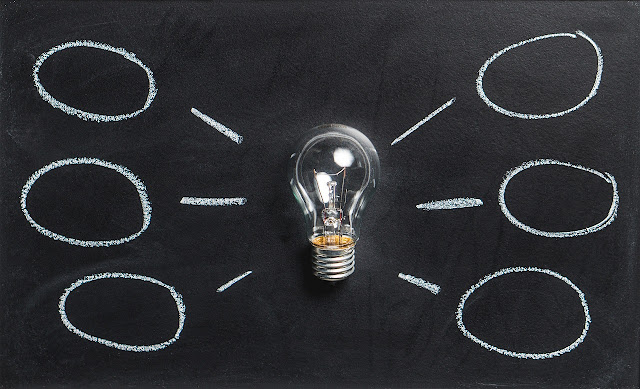

Comments
Post a Comment